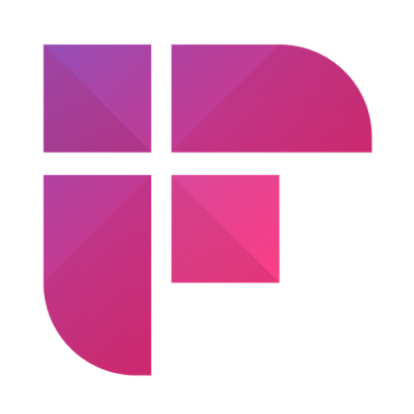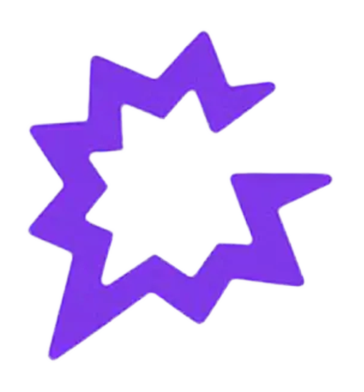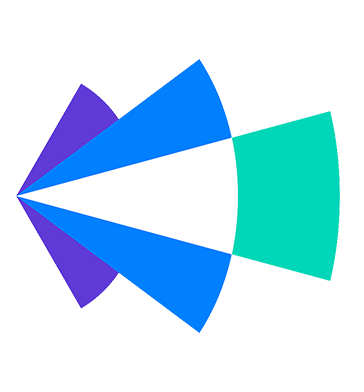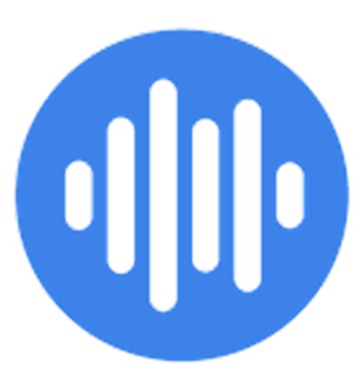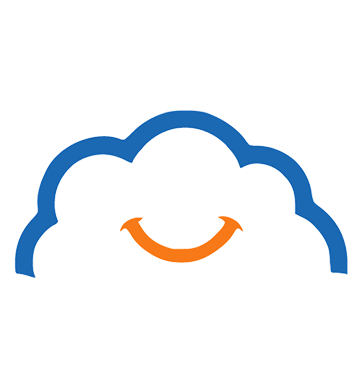Overview
Fireflies captures and organizes meeting recordings across your GTM stack. The Outdoo–Fireflies integration turns those meetings into practice with AI Sales Roleplay: import selected recordings into Outdoo and build custom roleplay bots for targeted coaching and certification.
What can this integration do?
- Build Roleplay bots from real calls: Import Fireflies recordings and transform them into interactive practice scenarios.
- Coach faster: Build custom roleplay bots from selected recordings - set custom scenarios, buyer personas, and goals for targeted practice.
- Standardize training: Certify new hires and upskill teams with consistent, call-based exercises.
- Measure outcomes: Track attempts, scores, and feedback inside Outdoo.
How to integrate Fireflies with Outdoo
- Open Outdoo → Settings → Integrations → Conversation Intelligence → Fireflies
- Generate a Fireflies API Key (Fireflies admin may be required):
- In your Fireflies account, open Settings / Developer / Integrations (or API settings)
- Create an API token (key)
- Add the key in Outdoo, Save, then Test
- Import recordings: Conversation → Calls → Import from Fireflies and select the meetings you want to use
- Create a roleplay: Open an imported call → Create Roleplay → set scenario, persona, goals, scoring → Publish
Need help?
If you have any questions or need further help, feel free to contact us at support@outdoo.ai
More Integrations
Smarter Sales.
Faster Deals.
Bigger Wins with Outdoo.
Try Roleplay for Free