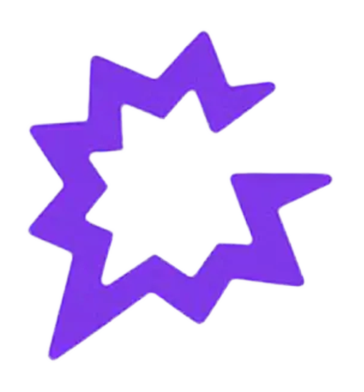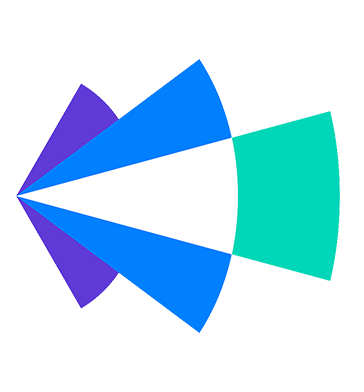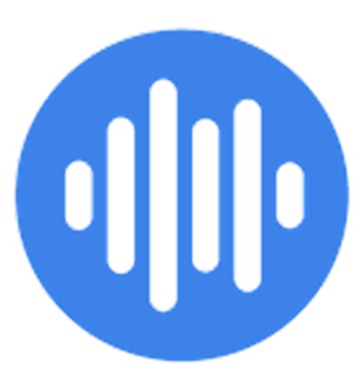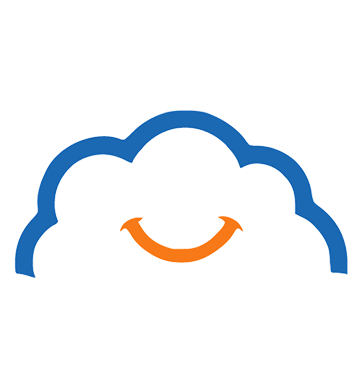Overview
PhoneBurner is a modern cloud-based phone system that helps businesses manage customer interactions effectively. By integrating PhoneBurner with Outdoo (formerly MeetRecord), you can automatically sync call recordings, gain actionable insights, and enhance your sales or support strategies. This integration centralizes all your PhoneBurner interactions within Outdoo AI, providing powerful tools for call analysis and performance improvement.
What Can This Integration Do?
Automatic Call Sync:
Sync all your PhoneBurner call recordings seamlessly into Outdoo, ensuring easy access and streamlined tracking for all conversations.
Transcripts:
Convert your PhoneBurner call recordings into accurate transcripts, simplifying the review process and enabling deeper analysis of important conversations.
Conversation Intelligence:
Leverage Outdoo’s AI to unlock insights like talk-to-listen ratios, keyword mentions, customer sentiment, and other crucial metrics.
Call Summaries:
Generate detailed summaries that highlight key moments, action items, and next steps to improve team coordination and follow-ups.
Sales and Support Coaching:
Use data-driven insights from PhoneBurner conversations to coach your team, improving both individual and team performance over time.
How to Integrate PhoneBurner with Outdoo
- Go to Outdoo → Settings → Integrations → Dialers
- Select PhoneBurner and click Connect
- Follow the on-screen steps to authorize
- Once done, the app shows as Connected
That’s It!
Your PhoneBurner recordings will now automatically sync with Outdoo, giving you access to valuable insights and the ability to enhance your sales and customer support processes.
Need Assistance?
If you have any questions or need further help, feel free to contact us at support@outdoo.ai
.png)