Revenue teams today are stretched thin. Tools multiply, data lives in silos, and reps often spend more time searching than selling. Training programs exist, but much of that knowledge is lost or forgotten when it matters most. What’s missing is context at the moment of action.
That’s where MCP (Model Context Protocol) comes in and that's we built Outdoo MCP – a new client that unifies CRM, call intelligence, and LMS/LXP data into one contextual layer, powered by AI. It connects the dots between deals in the pipeline, conversations on calls, and the learning content that drives performance.
With Outdoo MCP, sales and success teams don’t just learn once; they learn continuously – in real time, inside their workflow.
The Problem: Knowledge Without Context
Even with the best training programs and tech stacks, revenue teams face four recurring problems:
- Knowledge trapped in silos: Critical content lives in decks, LMS courses, and PDFs – far from the CRM or call notes where it’s actually needed.
- One-size-fits-all enablement: Training is usually generic, not personalized to deal stage, industry, or rep skill gaps.
- Forgetting curve: Reps lose 50–70% of what they learn within a day if it isn’t reinforced. Without ongoing practice, skills decay fast.
- Slow coaching feedback: Managers often deliver feedback weeks after the moment has passed, making it harder for reps to adjust in real time.
The result? Longer ramp times, inconsistent messaging, missed opportunities, and frustrated teams.
Introducing Outdoo MCP
Outdoo MCP (Multi-Context Platform) is our answer to these challenges. It’s an AI-powered connective layer that links your CRM, call data, and LMS/LXP into one unified system. By bringing context from across these sources together, MCP delivers the right knowledge at the right moment.
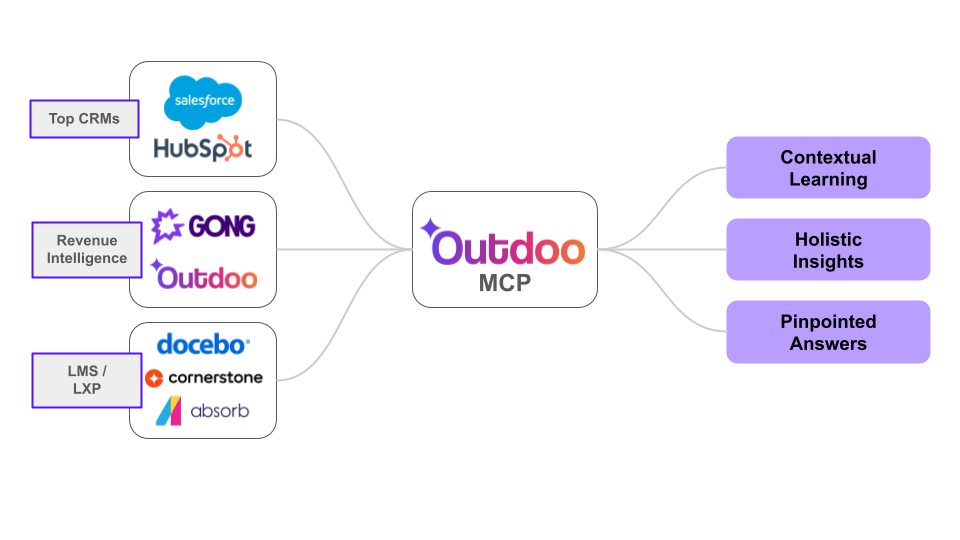
Think of it as having a personal coach and librarian embedded directly in your workflow.
- In Salesforce and need context on a deal? MCP surfaces the latest call summary, support tickets, and a training snippet relevant to that deal’s stage.
- Facing a tricky objection on a live call? Ask Revie, our MCP-powered assistant, and get a case study, a battle card, or a compliance FAQ instantly.
- Reviewing team performance? MCP gives managers a dashboard that combines training completion, call analysis, and quota attainment in one place.
Outdoo MCP doesn’t replace your tools. It connects them – acting as a smart layer that unifies systems you’ve already invested in, from Salesforce and HubSpot to Gong, Absorb, Docebo, and beyond.
Below is quick sneak peek of how Revie - Ask anything, delivers AI-powered insights in motion using Outdoo MCP.
.gif)
Key Capabilities of Outdoo MCP
1. Unified Data & Insights
MCP integrates CRM, call, and learning data into a single view. Managers can see how training engagement links to performance outcomes – spotting skill gaps, correlating modules with win rates, and making data-driven enablement decisions.
2. Contextual Learning in the Flow of Work
MCP proactively recommends bite-sized content in real time. Open a new opportunity in Salesforce, and it might suggest a short refresher on pricing strategy. Finish a call, and it can recommend a quick module on objection handling. Training becomes part of the daily workflow, not a separate chore.
3. Ask Revie – Your AI Assistant
Ask Revie is the chat-based interface built on MCP. Reps can ask natural questions like “What’s the latest status of the ACME deal?” or “How do I respond to a compliance objection?” Revie fetches contextual answers from CRM records, call summaries, and knowledge bases – all in seconds. It’s coaching, research, and enablement in one.
4. Personalized Learning Paths
Because MCP understands each rep’s performance, it can tailor development plans. If a rep consistently loses deals in negotiation, MCP can line up roleplays, & micro-learning courses focused on negotiation tactics. This targeted approach ensures each rep gets the coaching they actually need.
5. Continuous Coaching & Roleplays
Outdoo MCP powers AI-driven roleplay bots where reps can practice calls in voice, chat, or video. It scores performance, provides feedback, and connects results back to live pipeline outcomes. Managers can scale coaching by reviewing highlights, not hours of recordings.
What It Means for Revenue Teams
Here’s how Outdoo MCP transforms the day-to-day for different roles:
- New Hires: Faster ramp-up with just-in-time onboarding. Instead of memorizing everything in week one, new reps get guided nudges as they encounter real scenarios in CRM or on calls.
- Sales Reps: On-demand deal support. Whether it’s pulling the right case study or surfacing a compliance detail mid-call, reps always have answers at their fingertips.
- Managers: Data-driven coaching. Instead of gut feel, managers can see who needs help, where, and why – and get AI-recommended coaching actions.
- Enablement Leaders: Clear ROI. Training and content engagement are directly tied to revenue metrics, making it easy to prove the impact of enablement programs.
- Customer Success Teams: Proactive support. MCP can highlight accounts with low product usage and surface playbooks for engagement before renewal risk escalates.
In practice, this means:
- Onboarding cycles shrink from months to weeks.
- Reps go into every call with context and confidence.
- Coaching happens continuously, not quarterly.
- Enablement becomes measurable, tied directly to revenue.
How Outdoo MCP Stands Apart
Other MCP implementations – from companies like Ahrefs, Salesmate, and Webflow – have showcased the protocol’s power to connect AI with live product data and workflows. Outdoo MCP builds on this movement but focuses squarely on revenue impact.
Unlike generic AI copilots or standalone training tools, Outdoo MCP is designed for sales, success, and enablement teams. It’s the first MCP client built to unify context + coaching + performance in one.
The result is not just smarter assistants, but smarter, more prepared teams that drive measurable outcomes.
Getting Started with Outdoo MCP
Deploying Outdoo MCP is simple:
- Integrate: Connect Salesforce, HubSpot, Gong, Absorb, Docebo, or other systems with a few clicks.
- Configure: Define your use cases – from onboarding to pipeline inspection – and customize Revie’s knowledge base.
- Pilot: Launch with a team or region, gather quick wins, and expand.
- Scale: Roll out across revenue teams, continuously evolving with new content, data, and coaching triggers.
Outdoo MCP learns and adapts over time, making your entire enablement program smarter with each interaction.
The Future of Revenue Enablement
Revenue teams are entering a new era where AI doesn’t just analyze yesterday’s performance - it guides tomorrow’s actions. With Outdoo MCP, training, coaching, and performance data are no longer separate worlds. They’re unified, contextual, and always at hand.
If you’re ready to put contextual AI to work in your revenue workflows, Outdoo MCP is here.
Excited to get started? Shedule a demo with us today!
Frequently Asked Questions
Outdoo MCP (Multi-Context Platform) connects CRM, call intelligence, and learning systems into one AI-powered layer. It gives sales and success teams contextual insights and real-time coaching by unifying data from tools they already use.
Outdoo MCP empowers teams with AI agents that surface deal insights, recommend training, and coach reps in real time. By bridging data from CRM, calls, and LMS, it helps teams act faster, improve win rates, and shorten ramp time.
Unlike generic AI copilots, Outdoo MCP is purpose-built for revenue enablement. It links context, coaching, and performance data, turning insights into actions that drive measurable sales outcomes and continuous learning.
Ask Revie is Outdoo’s AI assistant built on MCP. It pulls data from CRM, call summaries, and training systems to instantly answer rep questions, suggest playbooks, or provide case studies, helping teams make smarter decisions in the moment.
Yes. Outdoo MCP seamlessly connects with leading platforms like Salesforce, HubSpot, Gong, Absorb, and Docebo. It acts as a unifying layer, bringing together data, insights, and learning to power smarter, AI-driven revenue workflows.


.svg)

.webp)











